When you’re designing a logo, there are a lot of things you have to consider. It’s the base for the identity and the ’face’ of the business. So it’s important that it’s not only pretty, but also works.
I think I’ve designed over 100 logo’s in the past years. This doesn’t make me an expert, but I’ve learned a lot along the way. These tips are my opinion and there are probably arguments to it another way, so see this as intended: tips, no rules. There’s no specific order, I’m just typing them as they pop into my head.
BALANCE
Is there a balance in you design? That doesn’t have to be symmetrical because you might want one side to be ’heavier’, but it has to feel logical. A trick to test this, is to rotate the design 180º and see if it still feels right.
RGB, CMYK & PMS
These are the colors of your computer screen (RGB*) and print colors (CMYK + PMS*). These are different, especially in brighter colors. RGB is brighter and works better in neon colors. If you want to achieve the same in print, consider working with PMS. This is more expensive, but can give you the effect you’re looking for. Keep in mind your computer will show you the design in RGB colors, even if you’re set the file to CMYK. To be sure if it’s right, make a test-print.
MINI
Does the logo work when it’s really small? If you have a tagline* in the logo design, is it still readable? Maybe the client needs small stickers, then you can consider editing or leaving out the tagline.
BLACK AND WHITE
You can design a beautiful logo design in all the colors of the rainbow, but does it still look nice when it’s black and white? Maybe the client needs a stamp. You might have to edit the design a bit for that purpose.
VARIATIONS
It might be necessary to create variations of the logo design. Some purposes have restricted dimensions. For example a Twitter avatar, this works best as a square. If the logo design is a long, flat logo, you might also need to design a square version. When you design a logo with text and an image, you might just use the image for the avatar, but it has to recognizable. An icon will work, but a dot probably not.
FILES (PRINT)
I design pretty much everything in Illustrator, so all my files are vector. This is the highest possible quality. What I love most about vectors, compared to pixels, it that you can scale it as large (think: an air balloon) without losing quality. AI, EPS and PDF are the most common files types for print. For small printed matter you can also use high resolution (300 dpi) JPG.
FILES (ONLINE)
Online you work with smaller files, else it will take forever for a website to load and also, people will be able to steal your work and use it for themselves. The most common files types are regular resolution (72 dpi) JPG, GIF and PNG. GIF is suitable for (short) animations and PNG can be saved as transparent, great if you want to put it on a colored background.
FILES (CLIENT)
Besides JPG and PDF files I often my clients with links to the fonts I used in the design (if applicable) so they can use it for their future printed matter. But also hex-colors for blogs and websites. You can find out what they are in Photoshop. Open the design and click on the colors with the eyedropper tool. A hex color consist of a # and 6 numbers/letters, for example #ad3c3c.
* terms
RGB Red, Green and Blue
CMYK Cyan, Magenta, Yellow and Key (black) / mixed while printing
PMS Pantone Matching System / premixed colors
tagline promotional phrase that you link to your company name, for example ’I'm loving it’ from Mc Donalds
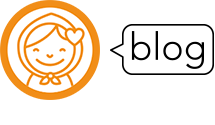
No comments:
Post a Comment